Is ZipWP just another fad or a WordPress AI website builder actually worth investing in?
This tool has been getting a lot of attention lately, and if you’re looking for an honest take on what ZipWP can and can’t do, you’re in the right place.
I’ve used this platform quite a bit in 2025 to build WordPress sites. And one thing I can say right away: ZipWP has made site creation surprisingly easy.
Whether you’re a coder or not, a beginner or a pro, this AI tool promises to speed things up and simplify your workflow. But does it really live up to the promise?
Let’s explore and find out.
Overview of ZipWP
ZipWP is an AI website builder for WordPress that turns a simple idea into a fully functional site in just a few minutes. Or just seconds, if you’re spinning up a blank WordPress site.
You simply enter your business name and a short description, and ZipWP takes care of the rest – design, layout, images, and even the web copy.
For non-coders or anyone short on time, it removes the technical roadblocks that often slow down WordPress site creation.
You can customize your site later, but the first version is ready to go without touching a single line of code.
Let’s say a client on Upwork asks for a quick draft site. Instead of scrambling to create one manually, you can create a WordPress site with ZipWP almost instantly.
There’s no need to handle server setup either. ZipWP hosts the site temporarily for you. Just share the link with the client, you’re done.
And that’s just the beginning. Beyond lightning-fast site creation, ZipWP comes with tools for testing plugins, managing projects, reusing templates, and much more.
Next, let’s explore the standout features that make ZipWP a practical choice for freelancers, agencies, and solo builders.
Top Features of ZipWP
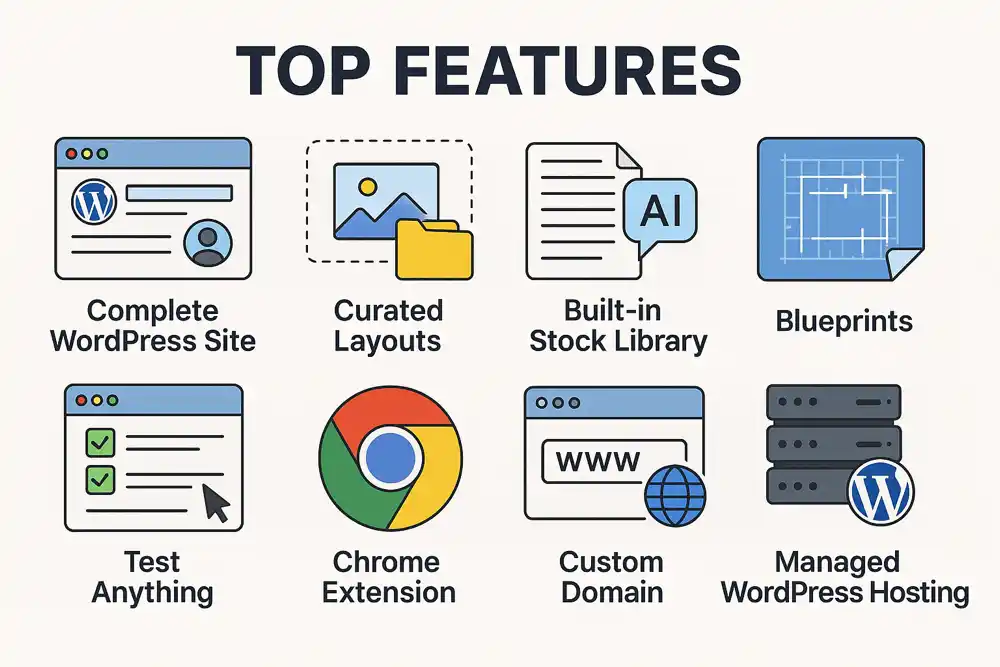
ZipWP isn’t just another AI website builder for WordPress. It’s a full suite for freelancers, agencies, and side-hustlers who need a tool that they can trust.
Here’s what makes ZipWP stand out:
1. Complete WordPress Site in Minutes
Just tell ZipWP your business name and what you do, that’s it. The AI handles the layout, copy, design, and even images to take you live without manual setup.
2. Curated Layouts
ZipWP builds sites using the Astra theme. You get access to a rich layout library tailored for the Block Editor (Spectra page builder) and Elementor. This way, you’re not stuck with cookie-cutter designs from a typical WordPress AI website builder.
3. Built-in stock library
Pick from high-res stock visuals during site creation or add custom images. The AI places them intelligently across your site, one less task on your plate.
4. Built-in AI Writer
ZipWP’s AI writes real copy for the entire website based on your business description. You can regenerate sections, fine-tune messaging, or even write full blog posts right inside the builder. The AI writer works through AI Credits. I’ll show you how it works shortly.
5. Build sites in multiple languages
Create a site in English, Spanish, French, Hindi, Persian, and many more. It’s a solid feature for localized businesses or international clients looking to create a WordPress site in their native language.
6. Reuse designs with Blueprints
Create a killer design and save it as a Blueprint. You can reuse it across future projects or even share it with others using a link. ZipWP also tracks how often your blueprints are used.
7. Test anything
ZipWP includes staging site WordPress environments where you can safely test themes, plugins, or code changes without touching your live site. It’s ideal for developers, QA teams, and anyone building advanced WordPress staging setups.
8. Launch instantly with Chrome Extension
Spotted a client on LinkedIn or Yelp? Use the ZipWP Chrome extension to launch a project directly from the browser. It pulls in business details and uses them to generate a custom site in seconds.
9. Use your own domain
If you don’t want to share demo links with ZipWP’s subdomain, connect your own custom domain to present your sites more professionally.
10. Managed WordPress hosting
ZipWP also offers WordPress managed hosting. That means a smoother workflow from idea to launch, especially helpful when you want the best WordPress hosting built right into your design process.
Pros and Cons of ZipWP
Like any tool, ZipWP has its strengths and trade-offs. Here’s a quick look at what it does well, and where it may fall short depending on your needs.
| ✅ Pros | ⚠️ Cons |
| Instantly generates a full WordPress site from just a short business description. | Limited to Block Editor and Elementor (no support for other page builders yet). |
| Includes built-in AI writer for web copy, blog posts, and content tweaks. | Smaller template library available for Elementor users. |
| Offers a safe sandbox to test themes, plugins, and code without breaking live sites. | Custom design control isn’t as deep as traditional design tools like Figma |
| Lets you save and reuse designs with sharable blueprints. | |
| Combines building, hosting, and branding under one platform. |
How to Use ZipWP
ZipWP gives you multiple ways to start building WordPress websites, fast. Let’s walk through the most common methods.
1. From the Dashboard (Main ZipWP Panel)
This is the standard method, clean, guided, and beginner-friendly for anyone looking to create a WordPress site quickly.
Steps:
- Sign up or log in to your ZipWP account
- Click on “Create New Site”
- Choose your language, industry, and site type
- Describe your business in a sentence or two
- Upload a logo (optional) and select relevant images
- ZipWP generates several layout options for you to preview
- Pick your favorite and launch the site
- Done, your AI-powered WordPress website is ready to go
You can now customize the design, tweak the content, or connect your own domain.
2. With the ZipWP Chrome Extension
Want to launch a project without logging into the dashboard? Use the Chrome extension to start a site while browsing Google, LinkedIn, or Yelp.
Example use case:
Imagine you’re checking out a potential client’s business listing. Instead of copying details manually, ZipWP auto-detects their info and generates a website draft, right from the browser. It’s perfect for quick pitches and outreach.
3. With try.new for a Blank Testing Site
Need a fresh WordPress install to test a plugin or theme? Just go to try.new (ZipWP’s shortcut for blank sites).
- Instantly creates a WordPress staging environment
- Ideal for plugin testing, theme experiments, or quick training
- No hosting, signup or setup needed
- Expires in 24 hours (on free plan) or 15–30 days (on paid plans)
This makes ZipWP a handy WordPress migration plugin alternative when you want to test new features safely before going live.
Whichever route you choose, ZipWP removes the friction from WordPress website builder workflows.
How AI Credits Work in ZipWP
ZipWP’s AI assistant helps you write page content, edit sections, and even draft blog posts. To keep things fair and scalable, ZipWP uses AI Credits to track how much content the AI generates for you.
What Are AI Credits?
AI Credits are the currency behind ZipWP’s content creation engine. Each credit represents a word written by the AI on your behalf. For example, if the AI generates a 100-word section, it will cost you 100 credits.
When Are Credits Used?
ZipWP only deducts credits when you use the AI assistant to create or modify content manually. That includes:
- Editing text in a block or section
- Generating service or landing page content
- Writing or improving blog posts
- Rewriting or regenerating individual components on your WordPress website
If you use the AI to personalize a block pattern category, it consumes 500 credits in one go. Frequent use may require you to top up once your quota is used.
Note: Creating a full AI website using ZipWP doesn’t cost any credits. You can create a WordPress site with the builder as many times as your plan allows without touching your AI credit balance.
ZipWP Pricing: Is It Worth the Investment?
ZipWP keeps pricing simple with three main tiers, Free, Pro, and Business. Plus there is a flexible “Pay Per Use” option that doesn’t lock you into a subscription.
Let’s break down what each plan offers, who it’s for, and why it matters.
Note: These plans cover the AI website builder for WordPress and site management features. Managed WordPress hosting is offered separately.
| Pay Per Use | Pro Plan | Business Plan |
| $79 (one time) | $17/mo ($204/yr) | $34/mo ($408/yr) |
Free Plan – A Hands-on Trial With Zero Risk
The free plan is ideal for beginners or casual users curious about how AI can build WordPress websites.
What you get:
- 2 AI-generated sites per month
- 1,000 AI credits for content creation
- 2 blank sites for plugin or theme testing
- 24-hour site validity
It’s a perfect entry point to see ZipWP’s AI engine in action, no credit card required. The plan never expires, which means you can explore this WordPress website builder free for as long as you like.
Best for: Freelancers, bloggers, or hobbyists testing ideas before upgrading.
Pay Per Use – No Subscription Needed
For $79 one-time, you get 5 AI websites, no monthly fees, just a one-off cost.
What’s included:
- Premium templates and designs
- 10,000 AI credits for content creation
- Sites and blank sites stay active for 15 days
This plan is great for personal projects or portfolio pieces, especially if you don’t need ongoing access but still want top-tier results from a WordPress AI website builder.
Best for: DIY creators, one-off client sites, and side projects.
Pro Plan – Designed for Active Freelancers
At $17/month (or $204/year), the Pro plan gives you enough room to build and manage multiple sites weekly.
Key benefits:
- 5 AI sites per day (up to 150 per month)
- 10 live/published sites at a time
- 15-day site validity
- 10 GB storage
- Staging support + clone WordPress website features
- 5 shareable blueprints
It’s ideal for freelancers juggling multiple clients or pitching new projects regularly. The blueprint and staging combo saves time and boosts productivity.
Best for: Freelancers, consultants, and small business owners working on 3–5 sites monthly.
Business Plan – Built for Agencies and Teams
Priced at $34/month (or $408/year), the Business plan is packed with advanced features and higher limits.
Everything in Pro, plus:
- 10 AI sites per day
- 20 active/published sites
- 20 GB storage
- Custom subdomains and white-label branding
- Blueprint sharing and tracking
- Wireframe builder and custom site generation
- Team management and VIP support
This is where ZipWP starts replacing multiple tools in your workflow, from prototyping to content to client-ready publishing.
Best for: Agencies, design studios, and power users who build and manage sites at scale.
My Final Take: Is ZipWP Worth It?
ZipWP isn’t trying to replace everything you already use. Instead, it smartly pulls together the most time-consuming parts of website creation, setup, structure, visuals, and copy. It automates them into a single, easy-to-use AI website builder for WordPress.
Sure, you could:
- Spin up a WordPress site manually on any hosting service
- Handpick themes and plugins from trusted marketplaces
- Use tools like ChatGPT to write your web copy
- Set up separate environments to test code, plugins, or layouts
But stitching all that together takes time, money, and a fair bit of tech juggling.
ZipWP changes the game by giving you one unified space to create a WordPress site, brand it, test it, and launch, fast.
For beginners, freelancers, and agencies alike, it’s a serious productivity booster. If you work with multiple clients, juggle pitches, or build quick prototypes, this tool can save hours per project.
However, it’s not for everyone. If your focus is high-end, fully custom designs with pixel-perfect control or brand-driven storytelling, you’ll still need to polish things after the AI draft.
Who Gets the Most Value from ZipWP?
- Freelancers who need to pitch fast or deliver mockups on short deadlines
- Agencies building repeatable site structures for clients
- Solo founders launching new projects in a weekend
- WordPress developers needing a testing or staging ground
Bottom Line:
ZipWP isn’t magic. It’s practical. It gives you a head start so you can focus more on growth and less on grunt work. If that sounds like what you need, it’s absolutely worth trying.
Have you used ZipWP or another WordPress website builder? Drop your experience in the comments or feel free to email me your thoughts!

Pingback: Do You Need a Website in 2025? Here’s the Truth